X6800 X-Ray Inspection System
X6800 X-Ray Inspection System
Designed for precision inspection of advanced SMT assemblies, the X6800 X-Ray Inspection System combines cutting-edge microfocus x-ray technology with intelligent automation tools to deliver high-resolution imaging, efficient defect detection, and unmatched workflow flexibility. Whether you're inspecting BGA voids, fine-pitch components, or complex multilayer assemblies, the X6800 offers exceptional imaging clarify and intelligent software-driven functionality to meet the demands of modern electronics manufacturing and quality control.
Share Product
Name:
Regular price
or for pricing
/
Questions? Reach Out Directly:


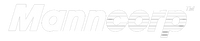


 Back
Back













